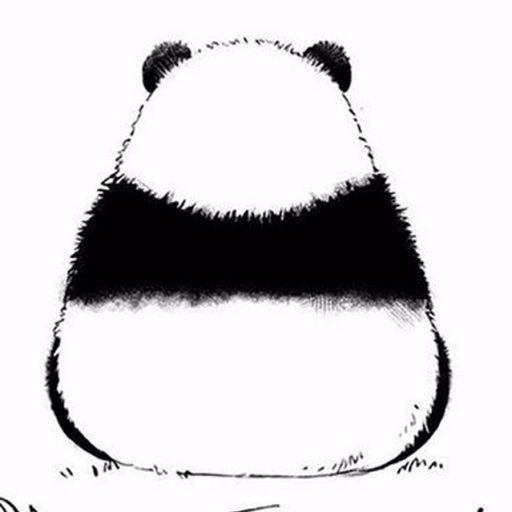If you’re new to Solana, you might be confused about why blockchain accounts need to pay “rent”—after all, Binance Chain doesn’t do this! Today, PandaTool breaks down Solana’s unique design using real-life analogies to help you understand its logic.
1. Why Do Solana Accounts Pay “Rent”?
Imagine renting a warehouse to store goods. The warehouse manager (the blockchain network) charges periodic rent; otherwise, your items get cleared out. Solana’s rent mechanism works exactly like this warehouse rule
On Solana, every account is like a mini-warehouse:
- Data storage costs space: For example, storing an NFT image or game item data.
- Limited resources: Blockchain storage is shared by all users and cannot be infinitely occupied.
- Preventing “zombie warehouses”: Accounts that sit unused get automatically cleaned up to save resources
2. How Is Rent Calculated? A Real-World Analogy
Formula: Size × Time
Your account’s rent depends on two factors:
- Storage size: More data means higher rent (e.g., a 1MB NFT costs more than 100KB text).
- Duration: The longer you occupy space, the higher the total fee.
The calculation is similar to: Rent = Data size × Cost per MB per day × Duration (Currently, Solana charges ~6.96 SOL per MB annually).
Deposit Exemption: Pay Two Years’ Rent Upfront
If you prepay a deposit equivalent to two years’ rent, you’re exempt forever! For example:
- A 1MB NFT requires 13.92 SOL (6.96 SOL × 2 years).
- Storing an SPL token (200 bytes) costs: 0.002 SOL = (200 bytes ÷ 1MB) × 6.96 SOL × 2 years
3. The Mystery of 0.002 SOL Token Rent
When creating a new token or sending tokens to a new address via PandaTool, you’ll notice a 0.002 SOL (~$0.30) fee. This isn’t a tool fee—it’s Solana’s “digital locker deposit”!
- Each token needs its own locker: Like parcels requiring separate storage, each token must have a dedicated account.
- Deposit prevents abuse: 0.002 SOL acts as a deposit to discourage spam.Your money stays yours: Just like a locker deposit, this fee can be reclaimed via PandaTool
Fee Breakdown (2025 Data)
| Fee Type | Amount | Charged By | Reclaimable? |
|---|---|---|---|
| Account Creation | 0.002 SOL | Solana Blockchain | ✅ Yes |
| Transaction Fee | ~0.00001 SOL | Validators | ❌ No |
Note: Fees may vary slightly due to network congestion.
Why 0.002 SOL?
- Storage cost: Each token account occupies ~200 bytes.
- Two-year prepaid rent: 0.002 SOL covers two years of storage
- Locked deposit: The fee stays in your account balance and unlocks when closed.
4. Reclaim Your 0.002 SOL in 3 Steps with PandaTool
Case Study: Xiaoming Recovers 10 Accounts
- Open PandaTool → Navigate to “Rent Recovery.”
- Scan accounts: The tool detects empty token accounts (10 accounts found, 0.02 SOL total).
- One-click confirm → 0.02 SOL instantly returns to your wallet.
5. Common Misconceptions
❌ Myth 1: “PandaTool Keeps the Fee”
Truth: The fee is mandated by blockchain protocol—tools can’t control it. Analogy: Like bank transfer fees, even Alipay can’t waive them
❌ Myth 2: “It’s Not Worth Reclaiming Small Amounts”
By the numbers:
- 10 tokens = 0.02 SOL (~$3)
- 100 test accounts = 0.2 SOL (~150 price)*
✅ Pro Tip: Regular Cleanup = Crypto Housekeeping
Check your accounts monthly, like decluttering unused WhatsApp groups
Conclusion
Now you know the secret behind Solana’s 0.002 SOL fee: it’s a refundable deposit for your blockchain “storage locker.” Remember to use PandaTool’s rent recovery feature—your SOL is waiting to come home!
本文由PandaAcademy原创,如若转载,请注明出处:https://academy.pandatool.org/en_US/solana/74
。PandaAcademy是PandaTool旗下的Web3学习中心,专注于向普通用户提供区块链和加密货币知识输出