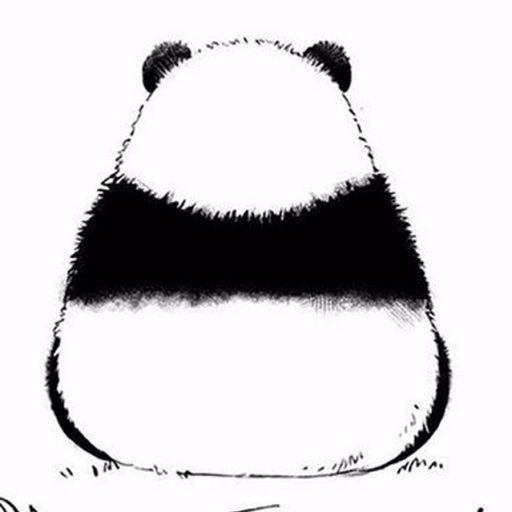In the blockchain world, Solana stands out with its high speed and low transaction fees, making it a popular choice for developers and newcomers. However, many struggle with Solana’s unique account model, particularly two core concepts: Token Account and Mint Accounts.
These accounts form the foundation of Solana’s token system. Understanding their roles and differences not only helps secure your assets but also enables efficient on-chain interactions. This guide breaks down these concepts in plain language.
1. Mint Account: The “ID Card” of Tokens
Definition & Purpose
A Mint Account serves as a token’s metadata hub, akin to its “ID card.” Each token (e.g., USDC, SOL, or an NFT project) requires a unique Mint Account. Its key functions include:
- Storing basic attributes: Total supply, decimal precision (e.g., USDC uses 6 decimals).
- Controlling permissions: Minting authority (whether new tokens can be created) and freeze authority (whether accounts can be frozen).
Simplified Analogy
Think of a Mint Account as a “factory” producing soda cans. The factory determines total production (supply), labels (token name/symbol), and whether extra batches are allowed (mintable vs. non-mintable). For example, USDC’s fixed Mint Account address (e.g., EPjFWdd5…) lets users globally verify its authenticity.
2. Token Account: Your “Personal Wallet”
Definition & Purpose
A Token Account acts as a “dedicated vault” for holding a specific token. Each user has a separate Token Account per token type. If you hold USDC and SOL, your wallet has two Token Accounts. Key functions:
- Tracking balances: Records your actual token holdings.
- Managing permissions: Transfer approvals and freeze status (linked to the Mint Account’s rules).
Simplified Analogy
Token Accounts are like multi-currency bank accounts: one for USD, another for EUR. Transferring USDC only deducts from the sender’s USDC Token Account and credits the receiver’s USDC account.
3. Key Differences
| Feature | Mint Account | Token Account |
|---|---|---|
| Stores | Token rules (supply, permissions) | User’s token balance |
| Quantity | One per token | One per user per token |
| Creation | Created by token issuers | Auto/manually created on first use |
| Cost | Requires SOL for storage rent | ~0.002 SOL (586 bytes of storage) |
4. How They Work Together in Transactions
During a Solana transfer:
- Validation: The system checks the Mint Account to confirm token legitimacy (e.g., verifying USDC’s official address).
- Balance Updates: Deducts tokens from the sender’s Token Account and adds to the receiver’s. If the receiver lacks a Token Account, the sender must create one (costing ~0.002 SOL).
- Permission Checks: Transfers may be blocked if the Mint Account’s freeze authority is activated.
5. Tips for Beginners
- Address Types: Your main wallet address (e.g., Alice123) differs from Token Account addresses (e.g., Alice_USDC).
- Storage Rent: Keep a small SOL balance in Token Accounts to avoid deletion due to insufficient rent.
- Avoid Scams: Always verify a token’s Mint Address (e.g., using a blockchain explorer) before transacting.
Conclusion
Token Accounts and Mint Accounts are the “gears and springs” of Solana’s ecosystem—the former tracks assets, the latter defines token rules. Mastering their interplay prevents errors (e.g., wrong-address transfers) and ensures safer participation in staking, airdrops, and DeFi. As Solana grows, these account models will remain pivotal to its efficient, transparent decentralized finance future.
Looking for PandaTool?
PandaTool is the ultimate One-Click Token Creation tool, supporting over 10 blockchains including Ethereum, BSC, Solana, TRON, BASE, SUI, and TON. With its user-friendly interface, users can quickly and affordably create, deploy, and manage tokens without coding.
- Visit Official Website: https://solana.pandatool.org
- Follow Twitter: https://x.com/PandaTool
- Join Community: https://t.me/pandatool_en
本文由PandaAcademy原创,如若转载,请注明出处:https://academy.pandatool.org/en_US/solana/158
。PandaAcademy是PandaTool旗下的Web3学习中心,专注于向普通用户提供区块链和加密货币知识输出