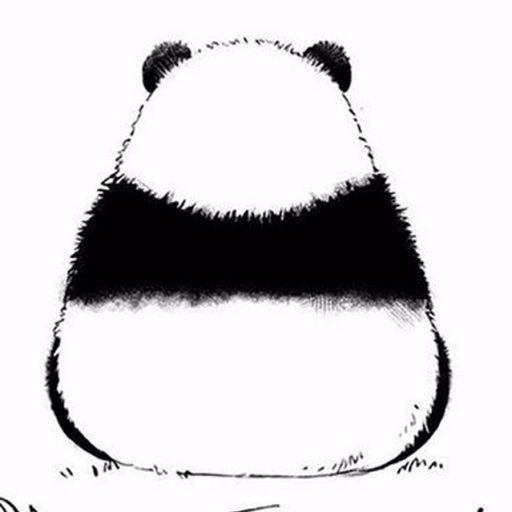This article will analyze the new token standard “Token2022” of the Solana blockchain in depth, focusing on its breakthrough fee mechanism design. Through this function, token creators can automatically charge a set percentage of fees for each transfer or transaction, providing a sustainable source of income for the project.
This tutorial will step by step demonstrate how to create a token with a fee function on the PandaTool platform, and provide practical answers to common operational issues to help you efficiently master the core applications of the new generation of token technology.
Prerequisites
-
Before creating tokens, be sure to install the Phantom Wallet Chrome extension
-
Ensure your wallet has at least 0.13 SOL available.
-
Please use Phantom Wallet or OKX Web3 Wallet on your mobile phone
Understanding Token2022 on Solana
1. What is Token2022?
Token2022 is Solana’s next-generation token standard that supports advanced functionalities like transfer fees. Unlike basic SPL-Token (used for meme coins without programmable features), Token2022 enables developers to build tokens with customizable logic. The transfer fee capability is why it’s informally called a “tax token” in Chinese communities.
2. How Transfer Fees Work
When a Token2022 transfer occurs:
-
A fee (in the created token) is charged per transaction
-
Fees accumulate in a dedicated on-chain pool
-
Manual claiming is required by the designated fee-collecting wallet Fee Claim Portal: https://solana.pandatool.org/en/taxClaim
Key difference vs BSC: Fees aren’t distributed automatically.
3. Beyond Transfer Fees
Token2022 supports multiple extensions:
-
Transfer fees (currently live on PandaTool)
-
Confidential transfers
-
Non-transferable tokens
-
Burning mechanics
-
Transfer hooks More features coming based on user demand
Solana Token2022 Creation Steps
-
-
Connect your Phantom Wallet
-
Enter the token details, such as name, symbol, supply, etc
-
Click on “Create Now”
-
Confirm in your wallet and pay the fee
Go to PandaTool Token2022 Creator

Click Connect Wallet (supports Phantom, OKX, and TokenPocket)


▸ Name: Full token name (e.g., “PandaToken”)
▸ Symbol: Ticker (e.g., “PANDA”)
▸ Decimals: Precision (default 9; max supply=10B at decimals=9)
▸ Supply: Total tokens minted
▸ Fee Rate: % charged per transfer/trade (0-100)
▸ Max Fee: Per-transaction cap (e.g., 10% fee capped at 100 tokens)
▸ Authority Wallet: For minting/freezing tokens
▸ Fee Claim Wallet: Receives accumulated fees
▸ Logo: 256x256px (<1MB)
*Fee logic: Transferring 1,000 PANDA at 10% fee = 100 PANDA fee (capped at Max Fee)*
Step 3: Optional Metadata

-
Website: e.g.,https://pandatool.org/
-
Telegram: e.g.,https://t.me/pandatool
-
Twitter:e.g., https://twitter.com/PandaTool
-
Discord:e.g., https://discord.orca.so/
-
Description: <200 characters
-
Tags: Up to 5 labels (e.g., “DeFi”, “Tooling”)
Step 4: Deploy Token
-
Click Create Now

-
Approve transaction in wallet

-
Copy token address after successful deployment:
*Note: Token may appear as “Unknown” in Phantom temporarily – indexing takes <24hrs.*

Step 5: Verify Transfer Fees
Send tokens to another wallet:
-
Wallet will display fee deduction automatically
-
Example: Sending 3,000 PANDA → Receiver gets 2,700 (10% fee)

If you want to claim the fee, please go to this: https://solana.pandatool.org/en/taxClaim
FAQs
Q1: When are fees charged?
Fees apply to all transfers and trades (DEX/swaps included). No exemptions.
Q2: Can fees be in SOL or USDT?
No. Token2022 fees are always paid in the created token.
Q3: Do creators pay fees?
Yes. All addresses pay fees (no whitelists).
Q4: Can I modify fees after deployment?
Currently not supported. Fee modification functionality coming soon.
Q5: How to manage token authorities?
Use the Authority Control Tool
Q6: Who pays the fee – sender or receiver?
Sender pays. If 1,000 tokens are sent at 10% fee:
Need more help? Join our developer community: https://t.me/pandatool_en
本文由PandaAcademy原创,如若转载,请注明出处:https://academy.pandatool.org/en_US/solana/1444
。PandaAcademy是PandaTool旗下的Web3学习中心,专注于向普通用户提供区块链和加密货币知识输出