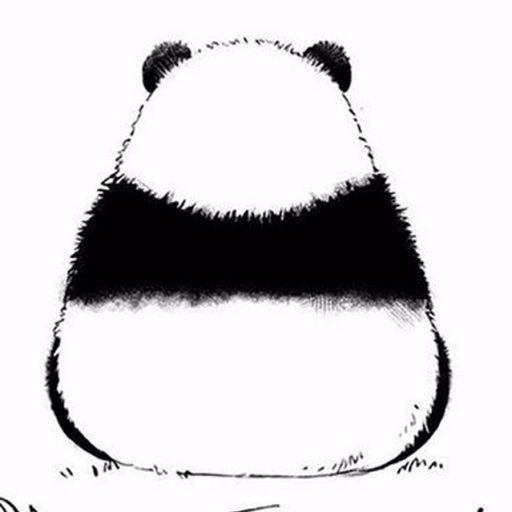If you are new to “creating tokens,” congratulations — after reading this article you’ll understand the basics and be able to create tokens with confidence.
We know the jargon, multi-chain differences, and operational steps in blockchain can be the biggest obstacles for beginners — people often don’t know whether “creating a token” means launching a new chain or deploying a token contract, they don’t know whether to choose BSC or Solana, and they worry about not knowing how to code, platform backdoors, or whether their token will be tradable after deployment.
PandaTool starts from the most basic concepts and explains, in plain language, the full process of going from 0 to 1 to create a token. Even without a technical background, you will be able to understand the logic, avoid common pitfalls, and successfully create and operate your token.
Part 1 — Before creating a token: knowledge and preparation
The premise of creating a token is “understand the logic first, then prepare the tools.” This section builds a solid knowledge base for beginners. Only after absorbing these concepts and preparing the tools can you avoid getting stuck later due to confusion or missing resources.
1. Core concepts
1. What is “creating a token”?
It means creating a Token on a given blockchain; you define the token name and supply, and you are the token’s creator. Note that standalone POW blockchains like Bitcoin (mined native chains) are not in this scope — here we mean deploying a token contract on an existing blockchain.
2. On which chain should I create a token?
You should decide this in advance. Common chains include BSC (Binance Smart Chain), ETH (Ethereum), Solana, TRON, etc. Different chains have different features, display rules and costs. PandaTool supports multiple mainstream chains; BSC and Solana are among the more popular ones.
3. How do I create a token?
Normally a developer writes a smart contract and deploys the contract to the blockchain. If you don’t code, you can use a one-click platform such as PandaTool to create a token for a small service fee.
4. Do token creation platforms have backdoors?
Token creation platforms earn service fees for each token created. Since platforms have a sustainable revenue model, there is little incentive to put backdoors into contracts. PandaTool’s code is open source; if concerned, you can audit the contract code.
5. How much does it cost to create a token?
Costs vary by chain and are paid in the chain’s native token. For example, creating a token on BSC requires BNB, on Solana requires SOL. For detailed pricing, see PandaTool’s pricing page: https://help.pandatool.org/english/price
6. After creating a token, can it be traded?
Yes — once you create a liquidity pool for the token, it can be traded.
7. Can my token be listed on exchanges such as Binance or OKX?
Listing on centralized exchanges requires the exchange’s approval and support; it’s not automatic.
8. Can the token’s price be displayed on platforms?
Some platforms show prices (e.g., Ave, GMGN, Dextool), others do not. Check with each platform for specifics.
9. Can token logo and description be displayed?
Rules differ by platform and wallet — some show logos automatically, some require payment or manual submission, some do not support logo display.
10. Can my token be found on GMGN, DexScreener, etc.?
Yes — if you create liquidity and there is trading activity, platforms like GMGN, Ave, Dextool, DexScreener, etc. will generally be able to find the token.
11. Will risk checks always be green? Could my token be flagged as high risk?
Risk depends on chain, token features and contract permissions. If you care about low risk, do not create feature-rich tokens — create a standard token with no extra functions so risk checks are more likely to be green.
12. What is “internal sale” (內盤) and how does it differ from one-click token creation?
| Type | Liquidity Pool Requirement | Token Ownership | Feature Mechanism | Project Control |
|---|---|---|---|---|
| Internal sale | No pool required | Buyers must purchase; no initial tokens | No special features | Little control by project owner |
| One-click creation | Manual pool creation required | All tokens go to your wallet | Multiple features can be created | Greater control by project owner |
Internal sale: after creation, no pool is created and the project owner may not hold tokens initially; purchasers buy into the internal system. One-click creation: tokens go directly to your address; you then manually create a liquidity pool and have greater control over contract features.
PandaTool also supports several internal-sale products. See the help pages for relevant tutorials.
13. Who holds token permissions and how to change them?
Some tokens include permissions (e.g., mint, freeze), some do not (standard token). If your token has permissions, they default to the wallet address used to create the token. Permissions can be managed via the PandaTool console or permissions tools, or you can renounce/burn the permissions.
-
BSC/ETH console: https://pandatool.org/#/coinrelease/console
-
Solana permissions tutorial: https://help.pandatool.org/english/sol/control
-
Sui permissions tutorial: https://help.pandatool.org/english/sui/control
2. Software & hardware preparation
Before creating a token, prepare:
-
Device: a computer or a smartphone. We recommend a computer (Windows or macOS). Mobile (iOS/Android) works but may be less convenient.
-
Stable network / access tools: some services require access to foreign resources — make sure your network can reach required sites.
-
Telegram: install Telegram to join official support groups.
-
Wallet (software/plugin): desktop — browser + wallet extension (e.g., MetaMask, OKX Web3 plugin); mobile — OKX Wallet, TokenPocket, MetaMask mobile, etc.
-
Chain funds: your wallet must hold the chain’s native token to pay deployment and gas fees (e.g., for BSC, have at least ~0.06 BNB).
Summary reminders:
-
Don’t create a token if you don’t know how to use a wallet.
-
Don’t create a token if your wallet has no funds.
-
Don’t create a token if you can’t access required resources.
-
Don’t create a token if you don’t know why you are creating it.
-
If you only use certain restricted phones or only promote via closed channels, reconsider before creating a token.
Part 2 — During token creation: operations & configuration
If the previous section established the basics, this part guides the practical steps to create and configure a token, plus suggestions for selecting chains and features based on budget, needs and target users.
1. Basic parameter settings
-
Full name (Name): token full name, e.g., Bitcoin / 比特幣.
-
Symbol: token symbol, e.g., BTC, ETH.
-
Total supply: maximum token supply (usually minted in one go, not mined).
-
Decimals: smallest unit — default is usually fine.
-
Logo: some chains (e.g., Solana) support uploading a logo; other chains may not. Uploading a logo does not guarantee display.
For technical details on decimals see external docs (example link in original).
2. Advanced features (explanations)
-
Mint (increase supply): allows further minting of tokens.
-
Blacklist: addresses on blacklist cannot transfer or sell tokens.
-
Whitelist: addresses on whitelist may be exempted from taxes or limits.
-
Burn tax: a portion of each transaction is sent to a burn (black hole) address.
-
Marketing tax: a portion per transaction goes to the marketing wallet.
-
Reflow (liquidity) tax: a portion per transaction is added to liquidity to increase pool size.
-
Max holding limit: limit the maximum tokens a single wallet can hold.
-
Referral rewards: define referral relationships so upstream addresses earn rewards based on downstream transactions.
-
Manual trading enable: after creating a pool you must manually enable trading, otherwise token transfers may be restricted.
-
Auto airdrop: small token airdrops to new addresses per transaction to increase holder count.
-
Anti-bot measures: detect and blacklist addresses that buy within a short window after launch.
-
Standard token: no features, no taxes, no permissions — lowest risk.
-
Holder dividends: token holders earn dividends in another token (e.g., USDT, BNB).
-
Native-token dividends: holders earn dividends in the token itself.
-
LP dividends: liquidity providers receive rewards, typically in USDT or BNB.
-
Compound interest (automatic mint to holders): balances increase due to contract-controlled minting.
-
Black hole dividends: burning tokens can trigger eligibility for dividends.
-
314 protocol: a contract that enables trading without swap.
-
Mint presale: buyers send native chain tokens (BNB/ETH) to a presale address and receive minted tokens.
-
Pool burning: periodic burning of pool tokens to increase price under certain conditions.
-
LP mining: rewards for providing liquidity.
Again: the more complex the feature set, the higher the chance of being flagged by risk control platforms. If you want to minimize blocking, prefer a standard token.
3. Differences across blockchains (short)
-
EVM chains (BSC, ETH, Base, X Layer, etc.)
-
Pros: richest feature set, suitable for complex contracts.
-
Cons: higher cost and complexity.
-
Note: usually don’t natively support token logos.
-
-
Solana
-
Pros: popular, supports token logos, can build relatively stable tokens.
-
Cons: simpler feature set, advanced mechanisms more limited.
-
Note: supports blacklist, mint, and metadata updates.
-
-
Sui
-
Pros: supports logos and stable pools.
-
Cons: single token type, no tax mechanism.
-
Note: supports blacklist and minting.
-
-
TRON
-
Pros: supports logo and metadata changes.
-
Cons: higher fees, mostly standard token features.
-
Note: naming rules strict; avoid names similar to mainstream tokens.
-
-
TON
-
Pros: supports logos.
-
Cons: limited features.
-
Note: supports mint and update metadata.
-
4. Fee notes
Fees vary by chain and feature. Example: Polygon may be among the cheapest, BSC can cost ~0.05–0.2 BNB. Check detailed pricing on the official page: https://help.pandatool.org/english/price
5. How to choose token features, mechanism and chain?
We cannot tell you precisely which chain or features are best — decisions depend on your budget, required features and target users. Reference rankings:
-
Chain popularity (reference): BSC > Solana > ETH > TRON > X Layer > Sui > Base > Polygon
-
Operational difficulty: LP mining > pool burn > LP dividends = black hole dividends = holder dividends > native-token dividends > standard token
-
Relative cost: TRON > ETH > Solana > BSC > Sui > Base > X Layer > Polygon
Base your final choice on budget, functional needs (dividends, minting, etc.), and where your users typically operate.
Part 3 — After creating a token: management & FAQs
Creating the token is not the end. Post-deployment management, trading support and troubleshooting determine whether your project runs smoothly. Below are common issues and solutions to help you after you create a token.
1. Basic operational questions
1. Where are my tokens after creation?
All created tokens are in the wallet address you connected when creating the token.
2. Why can’t I see the token in my wallet?
Some wallets do not auto-display tokens — add the token contract address manually according to your wallet’s “custom token” procedure.
3. How do I verify or open-source the contract?
Verification differs across chains: EVM chains (BSC, ETH, Base) usually support verification; X Layer and TRON may require manual verification steps; Solana, Sui, TON have their own rules.
-
X Layer verification tutorial: https://help.pandatool.org/english/question/xlayer-verified
-
TRON verification tutorial: https://help.pandatool.org/english/tron/verify
4. How do I make the token tradable?
You must create a liquidity pool for the token. Pool creation methods differ by chain and DEX.
-
Solana pool tutorial: https://help.pandatool.org/english/sol/creatpool
-
BSC/ETH pool tutorial: https://help.pandatool.org/english/createtoken/createliquidity
-
Sui pool tutorial: https://help.pandatool.org/english/sui/pool
5. Can I transfer tokens without creating a pool?
Yes — token transfers do not rely on liquidity pools.
6. Why is my token flagged as high risk?
Standard tokens generally have low risk. Risk signals are based on contract permissions, liquidity pool liquidity, holder distribution, etc. Different platforms use different detection logic; complex features increase the chance of being flagged.
7. Why isn’t my token logo visible?
Logo display depends on platform/wallet: some require payment, some show automatically (certain wallets for Solana), some require manual upload and verification. Logo submission and platform upload procedures vary.
8. Why is there no price displayed for my token?
Price display is platform-dependent. After creating a pool and having trading activity, many platforms (Ave, Dextool, GMGN) will show price; some wallets require higher trading volume, more holders, and a large pool before displaying prices.
9. Should I make a website and whitepaper?
Recommended if you plan a mature project. Typical assets: website, whitepaper, Telegram group, Twitter, Medium, Discord. Consider auditing and applying for CoinMarketCap / CoinGecko listings.
10. Can I integrate the token with my offline business or app?
Possible but requires technical integration and regulatory compliance.
11. Can my token be used on other chains?
Yes, but you’d need a cross-chain bridge to transfer token representation to other chains.
12. Can I presale before creating a pool or logo?
Yes — presale can be used to gather funds before launching. PandaTool provides presale tools.
-
Simple presale tutorial: https://help.pandatool.org/english/presale/simplemint
-
Presale + add liquidity tutorial: https://help.pandatool.org/english/presale/mintaddsale
-
Donation presale tutorial: https://help.pandatool.org/english/presale/donatemint
2. Liquidity pool specific questions
1. Who can create a liquidity pool?
Any wallet that holds the token can create a pool. If “manual trading enable” is turned on, only the project owner can enable trading.
2. Where will users trade after I create a pool?
Typically on the DEX where you added liquidity (e.g., PancakeSwap on BSC, Uniswap on ETH, Raydium on Solana).
3. Can the token be swapped directly in wallet built-in swaps (e.g., OKX Web3, TokenPocket)?
Not necessarily — wallet swap aggregators have their own token requirements. If your token does not meet their criteria, contact wallet support.
4. How much capital is required to create a pool? Minimums?
No universal minimum. You can create a pool with a small amount (even tens of dollars), but pool size affects tradability and slippage.
5. Does the amount I add affect buyers’ ability to buy?
Yes — larger pool funding enables larger buy orders. Example: with 100 USDT in pool, single user buys up to ~100–200 USDT worth; with 10 USDT, single buy is limited.
Reference: academy resources (original).
6. Is there a way to enable larger buys with small initial funds?
Stable pools (or certain CLMM configurations on Solana) can enable better buying behavior for small pools.
-
CLMM tool: (Solana) solana.pandatool.org/createpool
-
CLMM tutorial: https://help.pandatool.org/english/sol/clmm
7. Do I need to add all my tokens to the pool? Can I reserve some?
You can add any portion (not exceeding total supply); reserving tokens is common.
8. Will the pool’s tokens ever be completely bought out?
AMM logic makes it unlikely to reach absolute zero; token quantity decreases while price increases asymptotically. To increase pool tokens, add liquidity. Important: do NOT directly transfer tokens to the pool contract address; that can create imbalances.
9. Can I withdraw the funds I put into the pool?
Yes — you receive LP tokens representing your share; redeem LP tokens to withdraw corresponding assets.
10. When someone buys my token, where does the money go?
Buyers send funds into the liquidity pool; the pool dispenses tokens. To access the funds, you must remove liquidity (burn LP tokens).
Detailed tutorial: academy resources (original).
11. Can I freeze buyers from selling?
If your token contract includes a blacklist or freeze function, you can prevent certain addresses from selling — but such functions significantly raise risk flags.
12. How is token price set?
Initial price is determined by the ratio you add to the pool. Example: add 100 USDT + 100 tokens → initial price = 1 USDT/token. Price subsequently moves based on buy/sell activity.
13. Can token price be fixed?
You can use a stable pool to limit price fluctuation within a range. PandaTool supports stable pool creation for certain chains.
-
Sui stable pool tool: https://help.pandatool.org/english/sui/pool
-
Solana stable pool tool: https://help.pandatool.org/english/sol/clmm
14. Does Solana require a Market ID to create a pool?
Not always. Solana has three pool types (AMM, CPMM, CLMM). Only AMM may require a Market ID (Openbook Market ID) which incurs cost; CPMM and CLMM do not require Market ID.
Solana pool differences: academy resources (original).
Market ID creation tool: solana.pandatool.org/market
Market ID tutorial: https://help.pandatool.org/english/sol/market
15. Where can I see pools I created on PandaTool?
If you created liquidity with PandaTool, you can view it in the PandaTool liquidity management pages after connecting your wallet.
-
BSC/ETH liquidity console: https://pandatool.org/#/LPmanage?lang=zh-CN
-
Solana pool manager: https://solana.pandatool.org/managepool
-
Sui liquidity manager: https://sui.pandatool.org/liquidity/manage
16. Why does my pool show insufficient liquidity even after creation?
Common causes: the DEX aggregator does not support that pool; or the trade size exceeds pool asset amounts — add liquidity or reduce trade size.
3. Commonly used tools
PandaTool offers many post-creation tools:
1. Bulk transfers / airdrops — send tokens to many addresses at once (BSC/ETH supports up to 200 addresses per batch).
-
BSC/ETH batch transfer tutorial: https://help.pandatool.org/english/tools/batch-transfer
-
Solana batch transfer: https://help.pandatool.org/english/sol/batch-transfer
2. Token snapshots — export holder addresses for a given token (useful for targeted airdrops).
-
Snapshot tutorial (BSC/ETH): https://help.pandatool.org/english/tools/snapshottoken
-
Solana snapshot: https://help.pandatool.org/english/sol/snapshottoken
3. Market cap management (swapbot) — import many addresses and simulate buy/sell to influence price (use responsibly).
-
EVM swapbot: https://help.pandatool.org/english/createtoken/swapbot
-
Solana swapbot: https://help.pandatool.org/english/sol/swapbot
-
TRON swapbot: https://help.pandatool.org/english/tron/trxbot
4. Bulk wallet generation — create hundreds of wallets quickly for various chains.
-
Create wallets tool: https://help.pandatool.org/english/tools/create-wallets
-
Solana wallet creation: https://help.pandatool.org/english/sol/createwallet
5. Vanity / “nice” wallets — Solana supports vanity address generation (custom prefix/suffix).
-
Solana vanity address: https://help.pandatool.org/english/sol/vanityAddress
6. Bulk gather (consolidate assets) — import private keys and consolidate tokens from many wallets.
-
BSC/ETH gather tutorial: https://help.pandatool.org/english/tools/gather
-
Solana gather tutorial: https://help.pandatool.org/english/sol/gather
7. How to increase a small pool?
Use PandaTool liquidity management to add liquidity rather than directly transferring tokens to the pool contract.
-
BSC/ETH LP manage: https://help.pandatool.org/english/createtoken/lpmanage
-
Solana manage pool: https://help.pandatool.org/english/sol/managepool
8. Locking the pool (LP lock) or burning the pool — locks LP tokens or burns them to prevent withdrawal, which increases trust.
-
BSC/ETH lock pool: https://help.pandatool.org/english/createtoken/createlock
-
Solana burn pool: https://help.pandatool.org/english/sol/burn
9. Locking token holdings (vesting / token lock) — lock project-held tokens until a set time to prevent dumping.
-
BSC/ETH lock token tutorial: https://help.pandatool.org/english/createtoken/createlock
4. Other potential issues
1. OKX shows “token contains malicious code” — what does that mean?
This is typically a risk warning, not a literal claim that the code is malicious. Standard token contracts (e.g., SPL on Solana) use common templates. OKX may display a generic message based on risk signals such as retained permissions (mint/freeze), tiny or fake liquidity pools, or concentrated holdings.
2. Why are tokens created on TRON flagged as high risk?
TRON has strict naming rules: avoid names similar to mainstream tokens (e.g., containing USD, TRX, USDD), avoid using domains as names, avoid Chinese characters or symbols/emoji in token names — such tokens often get blocked or marked as high risk.
3. Why does PandaTool fail to connect to my wallet?
-
On mobile, open the creation site inside your wallet app’s built-in browser and switch to the target chain, then connect. Using the system browser or other browsers may not support wallet connections.
-
On desktop, ensure the wallet extension is installed and enabled. If multiple wallet extensions exist, disable unnecessary ones to avoid conflicts (e.g., keep only the primary extension active).
Conclusion & outlook
You have now gone from a token creation novice to a prepared practitioner. This guide covers concept explanation, pre-deployment preparation, practical token creation, and post-deployment management. We hope it clears up confusion and gives you the confidence to make your idea real.
The blockchain world evolves quickly. New chains, tools and rules will continue to emerge. The PandaTool team will keep this document updated.
Official help site: https://help.pandatool.org/english/
Official community (Telegram): https://t.me/pandatool
Thank you for reading. Best of luck on your token-creation journey. If you have any questions, contact us on Telegram for direct support.
本文由PandaAcademy原创,如若转载,请注明出处:https://academy.pandatool.org/en_US/kn/2048
。PandaAcademy是PandaTool旗下的Web3学习中心,专注于向普通用户提供区块链和加密货币知识输出