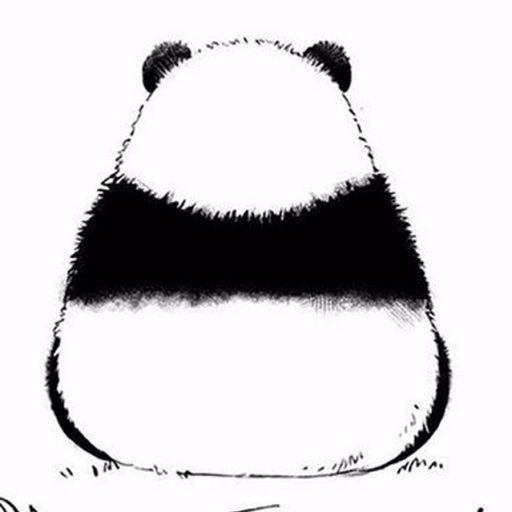- On the main screen, scroll to the bottom of your asset balance and select Manage crypto.
- Tap the + icon in the top right.
- Choose the correct Network.
- Paste in the contract address. If the token information populates automatically, simply click Add token.
Note:
If the token does not populate automatically after entering the contract address, proceed as follows:
- Click Add token manually.
- Complete the required fields, including Token Type, Name, Symbol, and Decimals.
- Click Add token to finalize.
pandatool 更改状态以发布