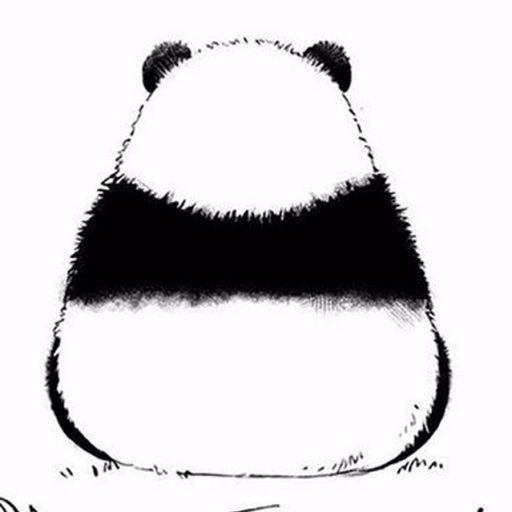Imagine Solana is like a big digital storage facility. When you want to store your digital items (like different types of cryptocurrencies or NFTs), you need a “digital locker” (which is an “account” on Solana) for each type of item.
To get one of these digital lockers, Solana asks you to put down a small security deposit. This deposit is what they call “rent.”
Now, this “rent” isn’t like paying a monthly fee. It’s more like a one-time deposit you pay when you first get the locker. As long as that deposit stays in the locker (account), your locker is considered “rent-exempt,” meaning Solana won’t clear it out because it knows you’ve paid to keep your stuff stored there. This deposit is usually a very small amount of SOL (Solana’s main currency), like maybe 0.002 SOL for a new token account. This SOL stays locked in that specific account.
So, what is “rent reclaim”?
Simply put, “rent reclaim” is the process of getting your security deposit back.
When can you get it back? When you no longer need that specific digital locker. For example:
- You’ve sold all of a particular token, so the locker (account) for that token is now empty.
- You’ve sold or burned an NFT, and its dedicated account is no longer in use.
Even though these lockers are empty, your initial SOL deposit is still sitting in them. If you do nothing, that SOL just stays locked up.
“Rent reclaim” means you use a tool or a feature in your wallet to officially “close” these empty, unused accounts. When an account is closed, the SOL that was locked in it as the “rent” deposit is returned to your main wallet. Now you can use that SOL for other things!
Why would you want to reclaim this rent?
- Get Your SOL Back: While the deposit for one account is small, if you’ve made a lot of transactions and have many old, unused accounts, those little bits of SOL can add up. Reclaiming it puts that SOL back in your control.
- Tidy Up Your Wallet: Closing unused accounts can make your wallet look cleaner and easier to manage.
- Better Use of Your Funds: Freeing up that locked SOL means you can use it for other things, like paying transaction fees or investing in new tokens.
In a nutshell, Solana “rent” is like a refundable security deposit you pay to create an account for storing your tokens or NFTs. “Rent reclaim” is just the process of closing an account you don’t need anymore and getting that deposit back into your main SOL balance.
How to reclaim rent?
You can use PandaTool’s rent collection function to reclaim SOL rent.
- Recovery tool: https://solana.pandatool.org/en/rent
- Recovery tutorial: https://help.pandatool.org/english/sol/rent