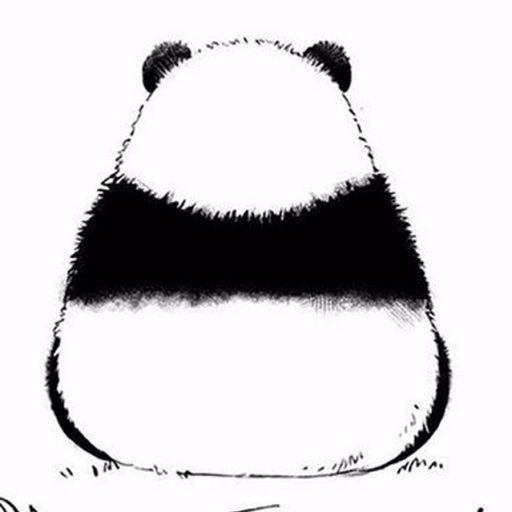I created a token on PandaTool and opened liquidity on Raydium, but there’s no token symbol or avatar — why?
Raydium’s UI (and many DEX frontends) often will not show a custom token’s human-friendly name and logo immediately when liquidity is first created. In many cases the token will display a generic placeholder until a few trades happen or until token metadata is available from recognized token-lists or on-chain metadata services. After a few trades the UI/meta-caches update and the name/logo usually appear.
Why this happens (common reasons):
-
Token metadata not propagated yet: The DEX UI pulls names/logos from on-chain metadata or from off-chain token lists (e.g., Solana token lists / CoinGecko / project token lists). If your token’s metadata hasn’t been published or indexed, Raydium shows a default icon.
-
Caching and indexing delay: Frontends index token lists periodically; newly created tokens may take some time to appear.
-
No on-chain metadata attached: On Solana, proper token metadata usually requires the Token Metadata program (Metaplex) to be populated. If the mint lacks that metadata, frontends don’t have a logo to show.
-
Token-list inclusion required: Some UIs only show logos if the mint is included in their trusted token list or recognized aggregators.
How to get the name/logo to show (practical steps):
-
Check on-chain metadata: Verify your token mint has associated metadata (e.g., Metaplex Token Metadata on Solana). If not, create and attach proper metadata (name, symbol, URI to image).
-
Submit to token lists / indexers: Open a PR to the community token list (if applicable), or follow the front-end’s token submission process (CoinGecko, Solana token-list, Raydium listing request).
-
Make a few trades / add volume: As you noticed, performing a few small buys/sells makes aggregators see activity and sometimes triggers UI updates.
-
Clear caches / re-open UI: Sometimes users need to clear cache or re-open the DApp.
-
Contact Raydium / list maintainer: If other steps fail, submit a listing request to Raydium or the token-list maintainer with the mint address and metadata.
Security reminder: Always double-check the token mint address before importing or trading — many scams use fake tokens with similar names. Ensure the mint address shown in the UI matches the one you created.