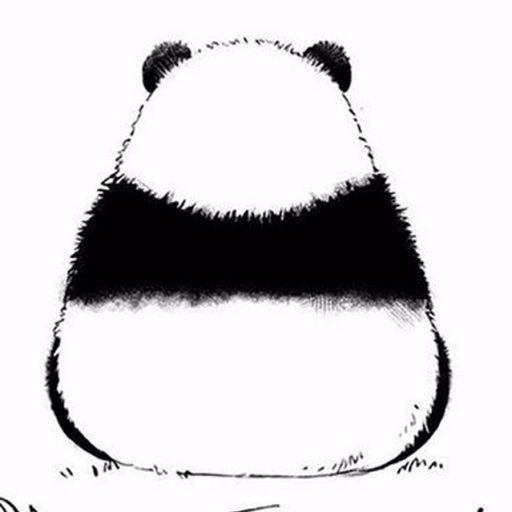After I create a token with PandaTool, can it be used or traded in the OKX Web3 Wallet?
-
Basic principle — most wallets can use a token if there is liquidity
-
If your token has a liquidity pool on a DEX and there is actual liquidity deposited, most Web3 wallets (including the OKX/OKX Web3 Wallet) will typically detect the token and allow users to interact with it — either natively or by connecting to the DEX through the wallet’s DApp browser.
-
Detection is usually based on the token contract address: the wallet reads balances by address and enables transfers/trades.
-
-
When a wallet might not automatically support or show the trading pair
-
If liquidity is extremely low, the wallet may not show the token as a supported or recommended asset (price/depth data may be missing). Low liquidity causes high slippage, and wallets/aggregators may omit such tokens to protect users.
-
If the token trades only on obscure or little-indexed DEXs, the wallet might not be able to fetch price or market data.
-
-
How users/projects can make the token usable/tradable in the wallet
-
Manually add the token contract address: Most wallets allow manual token import (import token) by contract address, chain and decimals — this is the quickest way for users to see balances.
-
Use the wallet’s DApp browser to open a DEX: Users can trade by connecting the wallet to PancakeSwap, Uniswap, Raydium, etc. through the wallet’s built-in browser.
-
Ensure visible liquidity and indexed data: If you want the wallet to display price/depth automatically, make sure your token has sufficient liquidity on a supported DEX and that major indexers/data providers can pick it up.
-
-
Security tips
-
Always verify the contract address when adding tokens manually — counterfeit tokens and scams are common.
-
Verify your contract on explorers (Etherscan, BscScan, Solana explorer) and make project metadata public to increase trust.
-
-
Practical advice for project teams
-
Provide adequate initial liquidity.
-
Verify the contract and fill in project links/details on the block explorer.
-
Submit token information to CoinGecko, CoinMarketCap and relevant token-lists to improve wallet discovery.
-
If the wallet doesn’t show the token, contact the wallet support with contract and pool details for assistance.
-